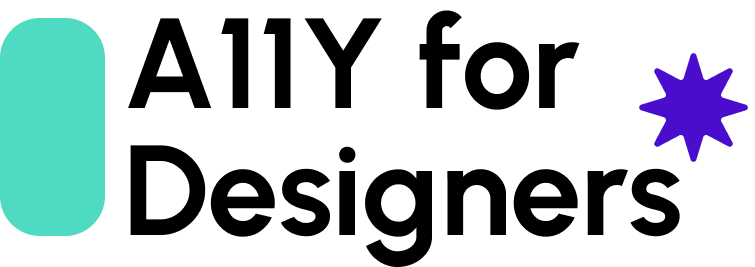Web Accessibility Check-list

1. Alternative Text
Provide descriptive alternative text for all images to ensure they are accessible to users who cannot see them. Alt text should convey the content and function of the image.
2. Semantic HTML
Use proper semantic markup (e.g., <h1> for headings, <p> for paragraphs) to ensure the structure of the webpage is clear and understandable to screen readers and other assistive technologies.
3. Keyboard Accessibility
Verify that all functionality on the website can be accessed and operated using only a keyboard. Ensure that keyboard focus is visible and that users can navigate through interactive elements using keyboard shortcuts.
4. Color Contrast
Check that there is sufficient contrast between text and background colors to ensure readability, particularly for users with low vision or color blindness. Aim for a minimum contrast ratio of 4.5:1 for normal text and 3:1 for large text.
5. Video and Audio Accessibility
Provide captions and transcripts for all audio and video content to ensure accessibility for users who are deaf or hard of hearing. Ensure that controls for playing, pausing, and adjusting volume are accessible and operable.
6. Forms Accessibility
Ensure that all form fields have associated labels and that form elements are properly grouped and organized. Use proper input types and attributes to facilitate form completion for users with disabilities.
7. Focus Management
Verify that keyboard focus is managed appropriately and consistently throughout the website. Ensure that users can easily identify which element has keyboard focus and navigate through interactive elements in a logical order.
8. Accessible Links and Buttons
Ensure that links and buttons have descriptive and meaningful text that clearly indicates their purpose or destination. Avoid using vague or ambiguous link text like “click here”.
9. Error Handling
Provide clear and informative error messages that help users identify and correct input errors in forms. Ensure that error messages are presented in a way that is accessible to all users, including those using assistive technologies.
10. Mobile Accessibility
Test the website’s accessibility on mobile devices and ensure that it is responsive and usable on various screen sizes and orientations. Pay attention to touch targets, font sizes, and other factors that affect mobile accessibility.

This checklist covers some of the essential aspects of web accessibility, but it’s important to remember that accessibility is a continuous process, and there may be additional considerations specific to your website or target audience. Regular testing and evaluation are crucial to ensuring ongoing accessibility compliance.